As a rookie in the vast field of computer science it's the most frequently asked question, "Which programming language should I begin with?"
I'm sharing my experience of last 7 years...
- HTML founded by Tim Berners-Lee in late 1991 and is used to create a web-page. It's still a debate whether it's qualified for programming language or not! But still it's one of the most used coding which you can run on any platform!
- CSS founded by Håkon Wium Lie on October 10 1994. It's a highly used for graphics and most of the web-dev uses it for graphical enhancement in their websites!
- JavaScript founded by Brenden Eich in September 1995 then it was known as LiveScript and is the trump card of HTML programmers! Due to it's power the HTML can perform many task like a programming language. JScript was announced by Microsoft which is the same programming language but with different names. It exist's independently and it has many uses in development of games and applications.
- C founded by Denis Ritchie in 1972 and it's the fastest programming language and most of the OS are build while using it. If you are opting for Computer Science Major you're surely going to learn C.
- C++ was developed by Bjarne Stroustrup at Bell Labs which is also known as super-set of C which have extended libraries and additional features which wasn't available in C.
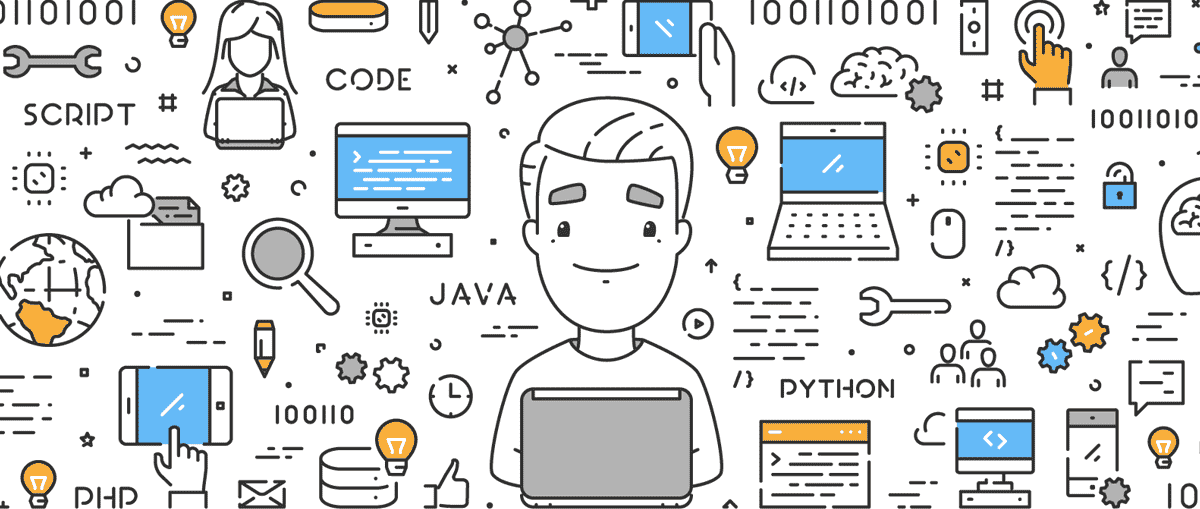






Comments
Post a Comment